Overriding of commands
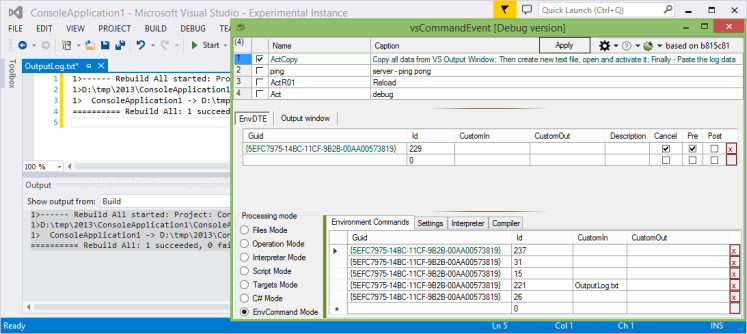
The dev environment of any users may be flexibly changed as you need in a few steps.
This is possible because vsCommandEvent may override a lot of things from Visual Studio, and it also provides flexible actions due to the fact that it was based on vsSolutionBuildEvent.
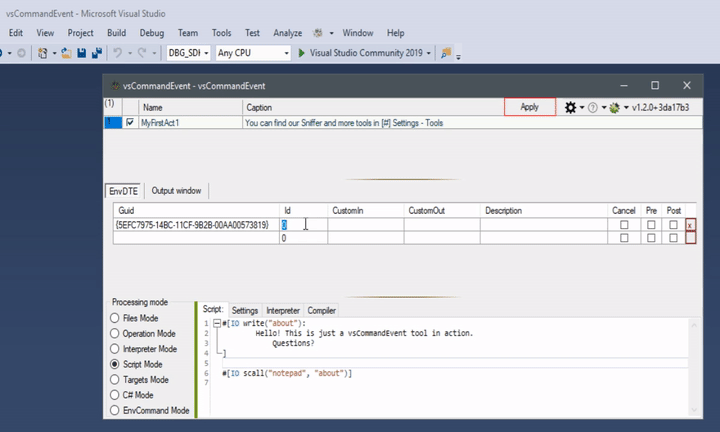
How to
vsCommandEvent provides various modes to process your custom scripts. From shell commands to C# code, from E-MSBuild to SobaScript, and more.
But let's consider only EnvDTE commands. Because you can even override the 'Exit' (including [X] and Alt + F4 hotkey) on the fly 🔧 without code. Just native EnvDTE commands for everything in your mind.
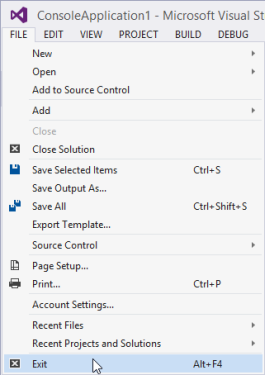
For example, the following actions are also possible for native EnvDTE commands:
- Copy all data from VS Output Window.
- Then create new text file, open and activate it.
- Finally - Paste the log data from VS Output Window.
- And supress termination of Visual Studio IDE.
Please note: Of course you can do it via other available processing modes (scripts support with E-MSBuild, SobaScript, C#, etc.). Just example for pure EnvDTE commands.
- Add new action and select
EnvDTEtab. - Add next condition:
| Guid | Id | in | out | Cancel | Pre | Post |
|---|---|---|---|---|---|---|
| {5EFC7975-14BC-11CF-9B2B-00AA00573819} | 229 | v | v |
3.Then select EnvCommand Mode1 and add next commands:
| Guid | Id | in | out |
|---|---|---|---|
| {5EFC7975-14BC-11CF-9B2B-00AA00573819} | 237 | ||
| {5EFC7975-14BC-11CF-9B2B-00AA00573819} | 31 | ||
| {5EFC7975-14BC-11CF-9B2B-00AA00573819} | 15 | ||
| {5EFC7975-14BC-11CF-9B2B-00AA00573819} | 221 | OutputLog.txt | |
| {5EFC7975-14BC-11CF-9B2B-00AA00573819} | 26 |
4.Activate event and click [Apply]. Enjoy.
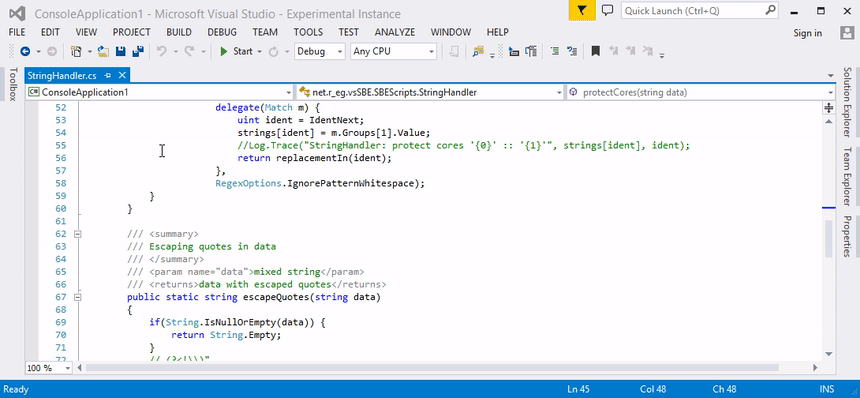
Optional scripts are possible through other modes: C#, SBE-Scripts, MSBuild