EnvCommand Mode
This action type for raising of different commands for EnvDTE: https://msdn.microsoft.com/en-us/library/EnvDTE.aspx
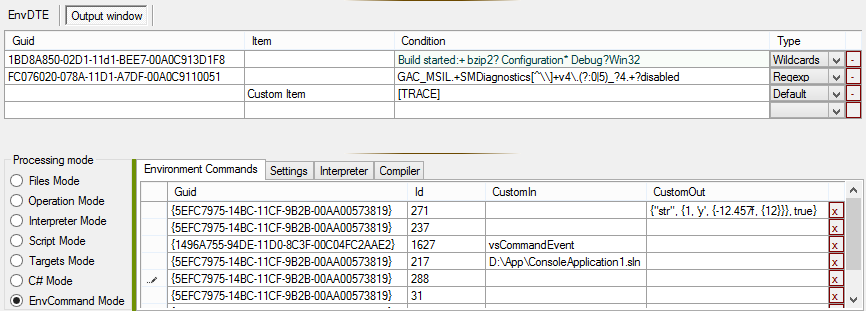
How to use
In general, for work with EnvDTE commands you can use our sniffer tool: Settings - Tools - EnvDTE Sniffer
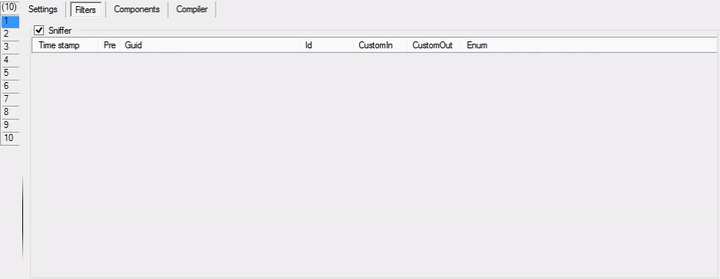
The Enum column should describe about place for this command, for example:
{1496A755-94DE-11D0-8C3F-00C04FC2AAE2} 1628 Microsoft.VisualStudio.VSConstants+VSStd2KCmdID.OutputPaneComboList
Where:
Microsoft.VisualStudio.VSConstants+VSStd2KCmdID.OutputPaneComboListtells us about operation - OutputPaneComboList
For all this, firstly, you should use MSDN and/or listen in details our sniffer tool.
In most cases you should look first the VSStd2KCmdID & VSStd97CmdID enumerations.
Test commands
v1.1+ is already contains the Raise item to check the all incoming commands inside sniffer.
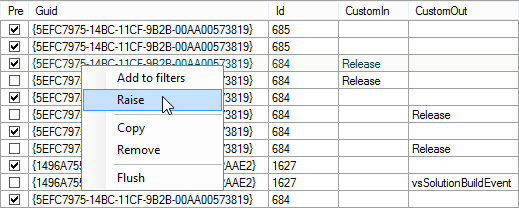
For older versions you can use the raise(guid, id, customIn, customOut) method from DTEComponent and testing tool from Tools - SBE-Scripts ...
Pre / Post / Cancel
All raised commands will be handled in your scripts - before (Pre flag) executing by VS IDE and after (Post flag).
You can work with both variants as you want.
If you work before executing (by Visual Studio) of catched command, you can also try to cancel this command if needed.
For this case, you may catch and suppress any commands from Visual studio for handle only with your scripts (try with About dlg of VS IDE, see below).
Samples
| Description | Guid | Id | in | out |
|---|---|---|---|---|
| Open the About dlg of Visual Studio | {5EFC7975-14BC-11CF-9B2B-00AA00573819} | 271 | ||
| Open VS Output Window | {5EFC7975-14BC-11CF-9B2B-00AA00573819} | 237 | ||
Open VS Output Window with Item name |
{1496A755-94DE-11D0-8C3F-00C04FC2AAE2} | 1627 | name |
|
| Close active panel | {5EFC7975-14BC-11CF-9B2B-00AA00573819} | 288 | ||
Open Solution from path |
{5EFC7975-14BC-11CF-9B2B-00AA00573819} | 217 | D:\App\Console1.sln |
|
| Close Solution | {5EFC7975-14BC-11CF-9B2B-00AA00573819} | 219 | ||
| Select All text in editor | {5EFC7975-14BC-11CF-9B2B-00AA00573819} | 31 | ||
| Cut selected text from editor | {5EFC7975-14BC-11CF-9B2B-00AA00573819} | 16 | ||
| Copy selected text from editor | {5EFC7975-14BC-11CF-9B2B-00AA00573819} | 15 | ||
| Paste data from buffer | {5EFC7975-14BC-11CF-9B2B-00AA00573819} | 26 | ||
| Exit | {5EFC7975-14BC-11CF-9B2B-00AA00573819} | 229 | ||
Create new file OutputLog.txt & Open & activate in editor |
{5EFC7975-14BC-11CF-9B2B-00AA00573819} | 221 | OutputLog.txt |
and other…